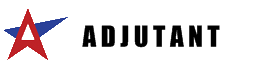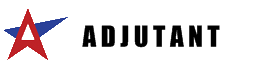Page History: Transaction Categories
Compare Page Revisions
Page Revision: Wed, 08 Oct 2008 09:31
Transaction Categories are used to determine where revenue and costs are placed within the general ledger according the customer and item transaction categories.
Customer Transaction Categories are maintained in the
Rule Maintenance screen by selecting Customer Transaction Codes from the pull-down menu.
Item Transaction Categories are maintained in the
Rule Maintenancescreen by selecting Item Transaction Codes from the pull-down menu.
To set up a new transaction category, select the customer and item categories from the pull-down menus and click Load.
Enter the GL account numbers for revenue and COGS.
The account number structure must match your GL account structure.
This is called the GL Mask and must be set up in the
CID Maintenance screen prior to entering the account numbers.