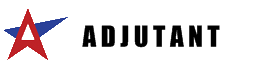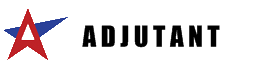Page History: HOW TO - Create a New User
Compare Page Revisions
Page Revision: Mon, 03 Nov 2008 14:34
STEP 1: Click the
People icon located in the toolbar.
STEP 2: Click the
New button.
STEP 3: Enter the user's information in the corresponding fields shown in the screen above.
STEP 4: Click
Save.
STEP 5: Click the button located at the bottom, right-hand portion of the screen.
STEP 6: Check the box located next to the
User attribute.
STEP 7: In the Users screen, enter the information into the corresponding fields and click Save .
STEP 8: Click the
Security tab and click
Edit .
STEP 9: Select the processes (security rights) the user should have, or enter another user's name in the
User to Copy field and click
Copy.
A user may have different security rights in different
CIDs.
STEP 10: Set the user's
Password Settings and click
Save .