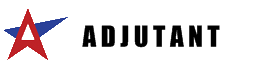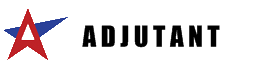Page History: Stock Picking
Compare Page Revisions
Page Revision: Thu, 09 Oct 2008 13:37
Transaction ==> WMS ==> Stock PickingThe
Pending Picks window generates picklists and sends them to the wireless handheld scanners in the warehouse. The
Control tab is the main screen for processing picklists.
Pending Picks - Control
Zones to Process: To send a picklist to a wireless hand-held scanner, First either check the Process box next to the appropriate zones of the warehouse or click the All/None button.
Send to Terminal: Choose the RF terminal or queue in the warehouse to download the picklist from the drop-down menu.
Generate: To generate a picklist and send it to an RF terminal, first make sure the appropriate Warehouse, Zone(s) and RF terminal are selected, then click the Generate button.