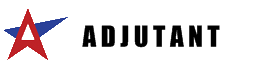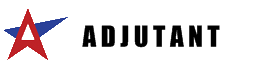Page History: Sales Order Import
Compare Page Revisions
Page Revision: Thu, 26 Jan 2012 12:03
General Description
Default Menu Location Transaction >> Importers/Exporters >> Purchase and Sales Orders >> Sales Order Import
Screen Name IMPORTSO
 Sales Order Import Screen |
Function The Sales Order Import screen allows you to import external Sales Order files into Adjutant.
There is a Header and Detail (line items) file. Both files are imported at the same time.
For examples of the Expot Template: Select-
Sales Oder Header file
and the
Sales Order Detailfile.
SO Header Import Template Help
SoNo - Sales Order number.
Custno - Organization ID of the customer (Sold To).
BillTo - Organization ID of the customer's billing address.
ShipTo - Organization ID of the customer's shipping address.
SODate - Sales Order date.
EstDate - Load Date (expected ship date).
ReqDate - Requested/Required Date. Must be formatted as a date in XX/YY/ZZ format where X is the month, Y is the day, and Z is the year.
SOType - Sales Order Type. Must match a code in the SOTYPE rule. Use 'S' or leave blank if in doubt.
TaxTable - No longer used, please ignore.
Orderno - A reference order number. Plain text field, 20 character max.
Owner - The Organization ID of the Inventory Owner. This is most likely the Org ID of your company.
Freight - Freight payment terms. This must match a value in the FREIGHT rule.
Terms - PO payment terms. This must match a value in the TERMS rule.
Tax Rate - Sales tax rate.
Heldfor - The holder of the inventory. Leave this blank if unsure or use the same value that you entered for Owner.
POnum - Customer PO Number. Plain text field, 30 character max.
AcctMgr - Account Manager. This must match the full name of a contact with the Account Manager attribute.
Sp - Salesperson. This must match the full name of a contact with the Salesperson attribute.
FOB - FOB terms. This must match a value in the FOB rule.
ShipVia - Shipping method. This must match a value in the SHIPVIA rule.
ShipWhse - Warehouse name. This must match a warehouse name that has been set up in the Warehouses screen.
SO Detail Import Template Help
SoNo - Sales Order number.
LineNum - Line number.
Item - Item code. This must match an item code in the Item Master.
Descrip - Description of the item.
Cost - Unit cost of the line item.
QtyOrd - Quantity ordered.
QtyShp - Quantity shipped.
Price - Selling Unit Price.
Unit - Selling Unit.
SPrice - Price per pricing unit.
SPriceUnit - Pricing Unit.
ExtPrice - Extended Price (before tax).
ExtTax - Extended Sales Tax.
UnitFact - The factor between selling unit and pricing unit. Divide the sprice by the price to get the unitfact.
Taxable - Taxable status of the line item. Use 'n' for not taxable and 'y' for taxable.
ShipTo - Organization ID of the shipping address.
ReqDate - Requested/Required Date. Must be formatted as a date in XX/YY/ZZ format where X is the month, Y is the day, and Z is the year.
EstDate - Load Date (expected ship date).
SOStatus - Current status of the line item. Use 'o' for open and 'c' for closed.
Notes - Line Item notes.
Owner - The Organization ID of the Inventory Owner. This is most likely the Org ID of your company.
Heldfor - The holder of the inventory. Leave this blank if unsure.
ShipWhse - Warehouse name. This must match a warehouse name that has been set up in the Warehouses screen.